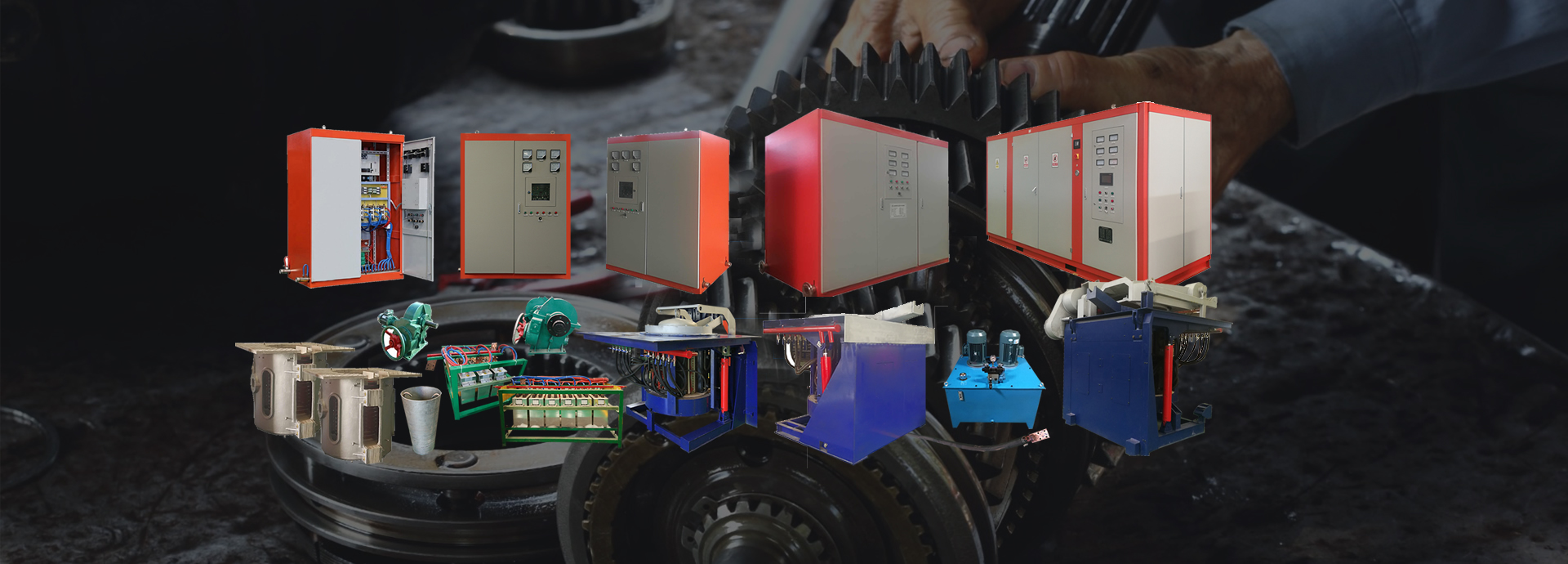Medium frequency induction heating furnace safe operation steps
1. Purpose
This procedure is used to guide the operator in the proper operation and use of the equipment.
2 Scope of application
This procedure is intended to guide the safe operation of medium frequency induction furnaces .
3 duties
3.1 The precision forging workshop is responsible for the correct operation and routine maintenance of the medium frequency induction heating furnace .
3.2 The power maintenance and maintenance workshop is responsible for the regular or irregular maintenance of the medium frequency induction heating furnace to ensure the smooth progress of production.
4 operating procedures
4.1 Adjust the position of the front end stroke switch and the return cylinder stroke switch of the push cylinder according to the length of the blank. Position determination method: the return cylinder stroke switch should control the length of the billet from the furnace mouth after the return of the feed is not less than 100mm, and the distance between the first billet of the feed end of the feed end after the return of the feed should be greater than the length of the billet; The front end switch controls the length of the cylinder push-out. When the push cylinder is pushed out to the position of the stroke switch, the billet is about 10mm away from the furnace mouth. The length of the billet in the furnace is calculated according to the length after thermal expansion, and the thermal expansion rate can be approximately 0.01.
4.2 Manual feeding, the billet to be heated is in place. Before loading, adjust the position of the movable guide plate on the storage platform. The distance between the movable guide plate and the fixed guide plate is greater than the length of the blank 20 mm; during the heating process, at least two materials should be ensured on the storage platform. After the billet of the same specification is completely introduced into the furnace, the billet or the empty tube is used to continue to convey the billet forward.
4.3 Electrical cabinet power transmission. Close all the air in the motor cabinet (8 in total).
4.4 Press the “AC Close” button on the doors on both sides of the power cabinet to turn on the power inlet breaker.
4.5 Close the two open spaces in the upper left corner of the PLC cabinet (the open sequence does not require the sequence when closing) to supply power to the PLC and touch screen. The touch screen is activated and the “Animation Display” interface appears, indicating that the PLC and touch screen are activated.
4.6 Switch the touch screen to the “Power Control” screen, press the “Cooling Main Pump” (or “Cooling Pump”), “Fan 1”, “Fan 2”, “Fan 3” buttons to start the cooling system; also at the console Press the "Cooling Main Pump" (or "Cooling Pump"), "Fan 1", "Fan 2", "Fan 3" buttons to activate the cooling system. The main pump and the backup pump can only be turned on one, and the two pumps should be used alternately; the "fan 3" controls the two fans; after the operation is finished, the pump should be confirmed and the fan is already turned on.
4.7 IF power operation
Before starting the power supply, ensure that the power supply and the “power adjustment” potentiometer of the operation box next to the machine are turned to the minimum value to avoid sudden high-power operation during startup and burn the main control board.
4.7.1 IF power cabinet panel operation
4.7.1.1 Rotate the “Internal and External Control Conversion” knob of the power cabinet to the internal control position to operate on the power cabinet (when external control, operate on the operation box and touch screen next to the machine), turn the “Control Power” knob to the right. The control board is powered.
4.7.1.2 Press the “AC Close” button to connect the AC contactor, and the power supply is internally connected to high voltage.
4.7.1.3 Press the “IF Start” button to start the power.
4.7.1.4 Turn the “Power Adjustment” knob to adjust the required power. The speed should be slowed down when adjusting. When the power is turned on, check the power supply inverter angle at low power. The intermediate frequency voltage is 1.3 times of the DC voltage. The angle is suitable for the IF voltage of 260V when the DC voltage is 200V. The intermediate frequency voltage should be controlled below 700V when the heating starts. After the root stock is placed in the furnace, the intermediate frequency voltage can be raised to the process requirement.
4.7.1.5 When the heating is finished, turn the “power adjustment” potentiometer to the minimum; press “intermediate frequency stop” to stop heating; press “AC open” to cut off the AC contactor in the power supply.
4.7.2 Operation box operation next to the machine
4.7.2.1 Turn the “Internal and External Control Conversion” knob of the power cabinet to the external control position, and turn the “Control Power” knob to the right to supply power to the main control board.
4.7.2.2 The subsequent operation process is the same as that of the power cabinet panel.
4.7.3 Touch screen operation
4.7.3.1 Turn the “Internal and External Control Conversion” knob of the power cabinet to the external control position, and turn the “Control Power” knob to the right to supply power to the main control board.
4.7.3.2 Switch the touch screen to the “Power Control” screen, press “AC Close” and “Intermediate Frequency Start” in turn; click the “Power Operation Select” button to control the power supply authority to the touch screen. After each function is activated, the corresponding button is flashing.
4.7.3.3 Press “Add Power” to start the power supply. If the intermediate frequency voltage is higher after starting, press “Reduced Power” to adjust the “IF Frequency” in the power parameter to the required voltage. When adding or subtracting power, pay attention to the delay between the power display value and the actual value.
4.7.3.4 After the heating is finished, press “Intermediate frequency stop” on the “Power operation” interface to stop heating; press “AC open” to cut off the power, press “Intermediate frequency stop” and the program will directly reset the intermediate frequency power to the minimum (only on the touch screen). This can be done).