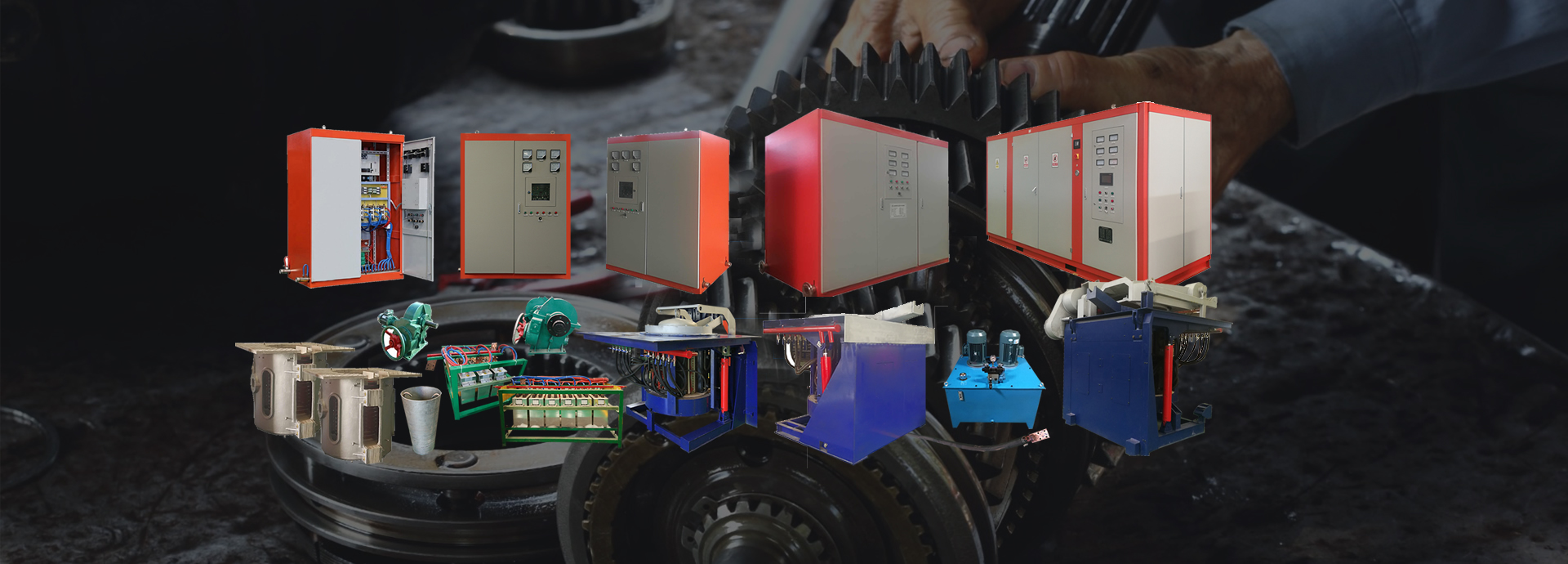Medium frequency induction heating furnace mechanical action operation method
1 medium frequency induction heating furnace manual control
1.1 Machine side control box control
1.1.1 Place the “Manual-Auto” switch in the “Manual” position and control the furnace operation by the button on the side of the machine.
1.1.2 The sequence of actions is as follows: press the “discharge motor” to start the quick-lift motor (the default speed is 720mm/s when manual; the output motor cannot be started when the inverter has F0002 over-voltage protection, just open the discharge motor after cutting off Re-closed → → “feed button” to achieve loading → press “push button” to push the material → (when the temperature is not qualified, press “block button” to realize the material → press “filter button” to achieve sorting) press “ The return auxiliary button "makes the return rod in place → press the "return button" to realize the return.
1.1.3 After the heating is finished, press the “discharge motor” button to stop the quick lift action.
1.2 touch screen control
1.2.1 Place the “Manual-Auto” switch on the side of the machine in the “Manual” position.
1.2.2 Switch the touch screen to the "Animation Display" screen. There are various action buttons on the screen. Since the operation of the device cannot be observed in the PLC room, it is forbidden to manually operate any mechanical action other than the “discharge track” on the touch screen.
2 medium frequency induction heating furnace automatic operation
2.1 touch screen control
2.1.1 Place the “Manual-Auto” switch on the side of the machine in the “Auto” position, and press the “Manual” button on the “Animation Display” screen of the touch screen to switch to “Auto”.
2.1.2 Switch the touch screen to the “Parameter Setting” interface and enter “Fast Picking Speed”. The quick lifting speed range is 0-900mm/s.
2.1.3 Click “Recipe” in the “Parameter Setting” screen to enter the recipe screen. In the "data record", select the specification parameters of the corresponding material, fill in the "beat", "temperature", "temperature deviation", "temperature deviation" in the corresponding parameters, click "save", "download" PLC to execute the formula The parameters set in . The "intermediate frequency voltage prompt" therein indicates the reference intermediate frequency voltage required to heat the selected blank. To add a recipe, simply double-click on the blank specification column and use the pop-up keyboard to enter and save.
2.1.4 After setting the parameters, switch the touch screen to the “Animation Display” interface and press the “Auto Start” button to start the program.
2.1.5 Switch the touch screen to the “Temperature Curve” interface to view the billet temperature profile.
2.1.6 When the heating is finished, press the “Stop” button, then press the “Auto Start” and “Auto” buttons, the flashing status will be released, “Auto” will change to “Manual”; finally, press the “Stop” button. Release the stop function.
2.2 Machine side control box control
2.2.1 The parameter setting of the automatic operation must be completed on the touch screen. The parameter setting procedure is the same as 2.1.
2.2.2 After setting the parameters, press the “Auto Start” button on the console to start the automatic running program.
2.2.3 When the heating is finished, press the “Stop” button on the console. After the mechanical action stops, press the “Auto Start” button to stop the automatic program. After the stop, the button light will be off. Finally, press the "Stop" button to release the stop state.
2 medium frequency induction heating furnace stop function
2 .1 Touch screen “animation display” interface, PLC cabinet, machine side operation box, motor cabinet have “emergency stop” button. The "emergency stop" stops all the action and the intermediate frequency power supply. If the intermediate frequency power supply is operated on the power cabinet or the operation box next to the machine, the power adjustment potentiometer should be reset to zero when the power is turned on again after the emergency stop.
2 .2 “Touch” button on the “Animation Display” interface of the touch screen and the operation box next to the machine. The "Stop" button stops the mechanical action of the furnace and does not cut off the power. In the case of general mechanical failure, the "Stop" button should be used to avoid affecting the heating of the entire furnace billet.
3 medium frequency induction heating furnace shutdown operation
3.1 Use the emptying device to push the hot blank out of the sensor.
3 After cooling, water continues to run off for 30 minutes .2, closed circulating pump, spray pumps, cooling tower fans. The temperature record should be reviewed and archived after each shutdown.
3.3 After the work is finished, all actions are returned to the original position, the main power switch is turned off, and the work site is cleaned.